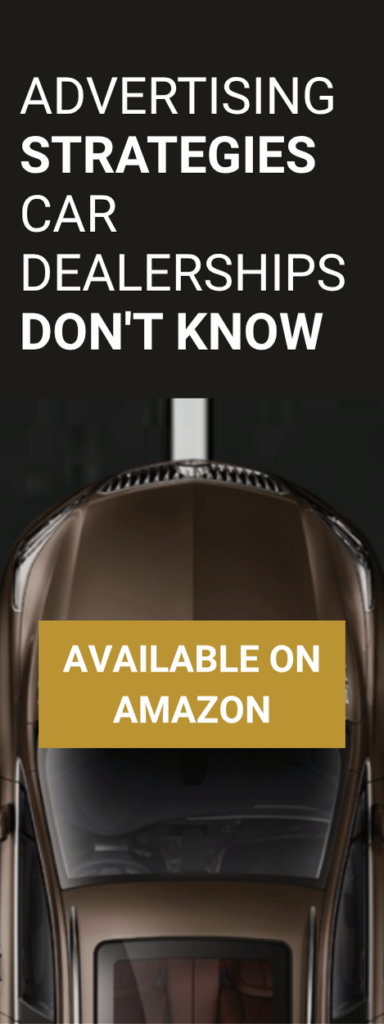If you’re an automotive dealer relying solely on broad Google Ads campaigns and generic lead metrics, you’re making it harder to reach your best clients where they are in their buying journey. The post-pandemic retail landscape provides you with more first-party data than ever, including site behavior, lead submissions, video views, call clicks, and CRM outcomes. However, most dealerships underutilize the two tools best positioned to activate this data: the CRM and Google Analytics 4 (GA4). Even fewer use them to influence Smart Bidding directly in Google Ads. This article outlines a practical strategy that combines CRM data and GA4 audiences in Google Ads, then applies conversion value rules so Smart Bidding can compete hardest for your highest-value prospects.
Why This Matters Now More Than Ever
The buyer journey has become hybrid and nonlinear, with shoppers moving between online research and in-store steps. Cox Automotive’s 2023 Car Buyer Journey reveals that shoppers are completing more steps online while incorporating offline actions, indicating that the path to purchase spans multiple weeks and touchpoints, rather than a single visit. dealer.com+1
Shoppers also start with search and comparison options: Google’s 2023 Dealer Guidebook reports that 66% of new-car purchasers turn to Google Search along their path to purchase, and comparing models is among the top online activities for auto shoppers. Dealer eProcess+1
Yet many dealers still optimize on last-click form fills and treat all leads equally—ignoring the fact that a user who viewed multiple VDPs, returned several times, and clicked to call is far more valuable than a first-time visitor who bounces. Audience-driven bidding addresses this issue: combining CRM outcomes with GA4 engagement signals enables Google’s Smart Bidding to raise bids at auction time when high-value indicators are present. Google Help+1
Step 1: Clean CRM Data Is Gold
Why it matters: CRM data is your most direct signal of intent (recent leads, open deals, service ROs, past purchasers). But dirty, stale, or unsegmented lists can degrade performance. Regularly standardize fields, dedupe, and time-bound engagement windows.
Eligibility & sizes. Audience size thresholds vary by network:
- RLSA (Search): Remarketing lists must have at least 1,000 active users before they can tailor search ads; the maximum membership duration is 540 days. Google Help
- GA4 audiences support up to 540-day membership and export to Ads when ad personalization is enabled (see Step 2). Google Help+1
- Customer Match lists don’t have a single universal “minimum” to upload, but Google recommends regular refresh and notes that lists are most effective when they remain active; membership can be set up to 540 days. The match rate is variable (not fixed at 30–40%); it depends on the identifiers provided (email/phone/address) and data quality. Adding more identifiers generally improves the match rate. Google Help Google Help+2Google Help+2
What to upload. Prioritize intent-based segments (recent hand-raisers, customers with open deals, recent service customers, “near-purchase” nurtures). Keep lookbacks fresh (e.g., 30–90 days) so Smart Bidding sees current demand, not historical noise.
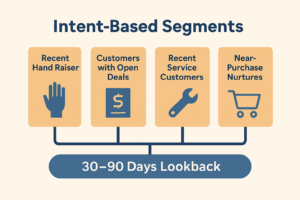
Step 2: GA4 Segments Are Your Secret Weapon
Why GA4 (not UA) matters: GA4 provides event-level engagement you can translate into audiences (e.g., high VDP views, repeat visits, deep scrolls, form starts). Link GA4 ↔ Google Ads and keep Ads Personalization enabled so audiences flow into Ads for remarketing and bidding. If you also activate Google signals, exported audiences can leverage cross-device identifiers for Ads when users have Ads Personalization on. Google Help+2Google Help+2
Good audience starting points for dealers (built in GA4, export to Ads):
- Product Viewers: users who viewed 3+ VDPs in a session.
- Long Session Visitors: users with time engaged (e.g., ≥120s). (In GA4, engaged sessions are ≥10s, or with 2+ page/screen views, or with a key event.) Google Help
- Repeat Visitors: users who returned 2–4 times in 30 days.
- Engaged Session Users: e.g., users who scrolled deeply or clicked a CTA but didn’t convert. (Google’s key-event example frequently references a 90% scroll depth as a meaningful engagement.) Google Help
Tip (calls & chats): GA4 doesn’t auto-track tel clicks; track them via Google Tag Manager (e.g., a “Just Links” trigger where Click URL contains tel:, sending a GA4 event you can mark as a key event and use in audiences). Google Help+1
Audience availability & backfill. When you link GA4 to Ads and enable personalized advertising, GA4 audiences become available in Google Ads (typically within ~1 day) and are pre-populated with up to 30 days of data, when available. Google Help+1
Step 3: Layer Audiences into Conversion Value Rules
With CRM and GA4 audiences in Ads, use conversion value rules to tell bidding which users are worth more. Value rules support Audience, Location, and Device; you can combine up to two of these dimensions in a single rule. Only one rule is applied per conversion at auction time (they don’t stack); if multiple rules could apply, precedence and highest value logic choose a single rule. Value rules influence bidding only with value-based strategies (Maximize conversion value / tROAS); otherwise, they affect reporting but not bids. Google for Developers+2Google Help+2
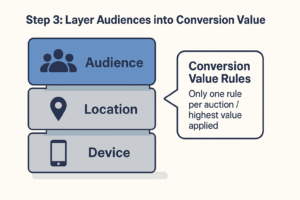
A practical three-tier system (keep the structure; adjust multipliers to your data):
Broad Branded Interest (~1.1×)
- Audience: Google’s in-market auto segments.
- Geo: Priority trade area (use supported geo locations).
- Goal: Appropriate Primary conversion actions (see Step 5).
Mid-Funnel CRM (~1.3×)
- Audience: recent handraisers (30–90 days) who have not made a purchase.
- Geo: target ZIPs or DMAs.
High-Intent CRM + GA4 (~1.5×)
- Audience: repeat visitors, those with high VDP depth, or those with long, engaged sessions.
- Geo: nearest trade-area.
- Exclude: recent purchasers to avoid cannibalization.
Step 4: Apply the Strategy to Fix Weak Campaigns
When campaigns drive traffic but high-quality leads lag, it’s usually a signal problem, not just a creative or budget issue. Use the CRM+GA4+value-rules approach to triage:
- Utilize inventory: prioritize GA4 VDP viewers and repeat visitors.
- New car: Boost recent CRM handraisers still in market.
- High-spend retargeting: suppress recent buyers; focus on re-engagers.

Step 5: Watch the Math Work in Your Favor
Smart Bidding sets bids per auction using many real-time signals (device, location, audience list membership, and more). That means bids can rise only when high-value indicators are present, where it matters, rather than across the board. Expect CPCs to increase selectively for premium auctions, while overall efficiency improves when your signals and value rules are well-tuned. Google Help+1
Real-world case studies show automated bidding cutting CPA meaningfully (industry examples: Toyota’s Smart Display campaigns reported -33% CPA; FRU.PL -33% CPA; Wayfair -75% CPA—results vary by account and tactic). These are not automotive lead CPLs, but they demonstrate the performance lift that audience-aware, value-based automation can unlock. Google Business+2Google Business+2
Ensure you’re bidding on the right actions. In Google Ads, use Primary conversion actions (the “Conversions” column) for bidding; Secondary actions appear in All conversions but don’t steer Smart Bidding. (Google replaced the old “Include in ‘Conversions’” toggle with Primary/Secondary labels.)
Common Pitfalls to Avoid
- Uploading old, broad CRM lists (e.g., “All leads since 2022”). Keep windows tight and refresh frequently.
- Using audiences below size thresholds for the network. For Search (RLSA), lists require at least 1,000 active users. Display/YouTube often allows smaller lists (~100), and Customer Match works best with regularly refreshed, sufficiently large lists. Google Help+1
- Skipping value rules or expecting them to stack. Only one rule applies per conversion; use value-based bidding to have rules influence bids. Google Help+1
- Over-layering rules. Keep it to a manageable three tiers so precedence is predictable.
- Forgetting compliance with first-party data. Customer Match requires proper consent and Google hashes identifiers (SHA-256); EEA uploads via partners must pass EU user consent signals. Google Help+1
Why This Strategy Is the New Standard
If your dealership isn’t integrating CRM and GA4 audiences into Google Ads with value-based Smart Bidding, you’re falling behind. The most successful advertisers are shifting to audience-first, data-driven campaigns that inform the algorithm who matters more, allowing you to spend where it counts. With clean CRM segments, engagement-rich GA4 audiences, and well-designed value rules, Google’s AI can focus bids on the shoppers most likely to convert and maximize conversion value—not just volume.
PMax note: In Performance Max, audience signals are guidance, not strict targeting; they help the system find similar high-intent users, so feed it your best first-party audiences. Google Help
Quick Implementation Checklist
- CRM: Dedupe, standardize fields, build recent (30–90 day) intent segments; refresh often.
- GA4: Link to Ads; enable ad personalization in GA4; consider Google signals for cross-device remarketing. Build audiences (VDP depth, engaged sessions, repeat visits). Google Help+2Google Help+2
- Tracking: Mark important actions as key events; instrument call clicks via GTM for tel: links. Google Help+1
- Ad audiences: Confirm size thresholds (Search ≥ 1,000 users; membership ≤ 540 days). Google Help+1
- Value rules: Start with 2–3 tiers (Audience + Geo/Device), remembering one rule applies per conversion; use tROAS/Max conv. Value to influence bidding. Google for Developers+2Google Help+2
- Bidding: Make sure your Primary actions drive the Conversions column; keep Secondary actions out of bidding.
Sources & Notes
- RLSA list size & lifespan (Search ≥1,000 users; max 540 days) and GA4 audiences export requirements (Ads personalization, Google signals): Google Analytics Help. Google Help+2Google Help+2
- GA4 engaged sessions and key event example (90% scroll): Google Analytics Help. Google Help+1
- GA4 audience availability/pre-population: Google Analytics Help. Google Help
- Conversion value rules (dimensions, precedence, one-rule logic, VBB requirement): Google Ads Help. Google for Developers+2Google Help+2
- Smart Bidding (auction-time signals): Google Ads Help. Google Help
- Customer Match (hashing, membership, consent): Google Ads Help. Google Help+1
- Dealer research behavior: Google Dealer Guidebook (66% use Google Search); Cox Automotive CBJ (hybrid journey). Dealer eProcess+1
- Case studies (indicative CPA lifts): Toyota (-33% CPA), FRU.PL (-33% CPA), Wayfair (-75% CPA). Google Business+2Google Business+2
- PMax audience signals are guidance (not strict targeting): Google Ads Help. Google Help